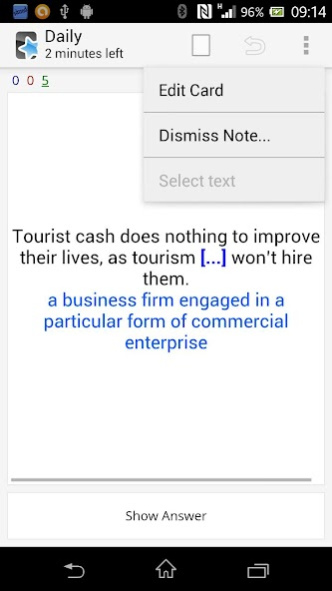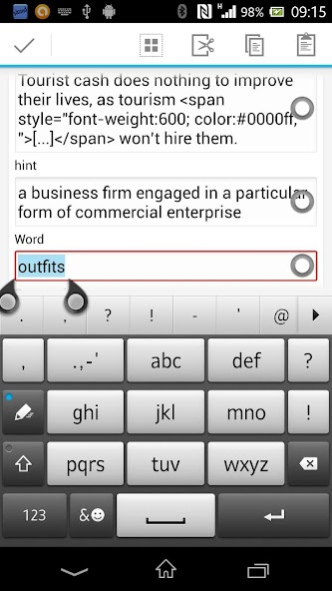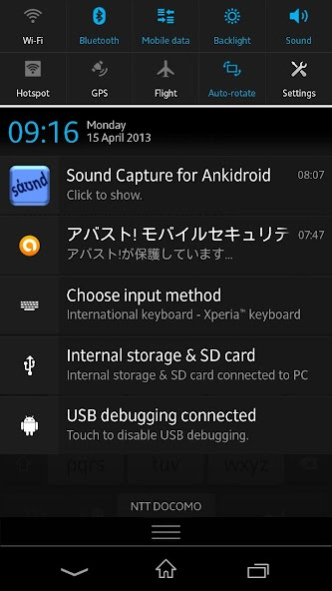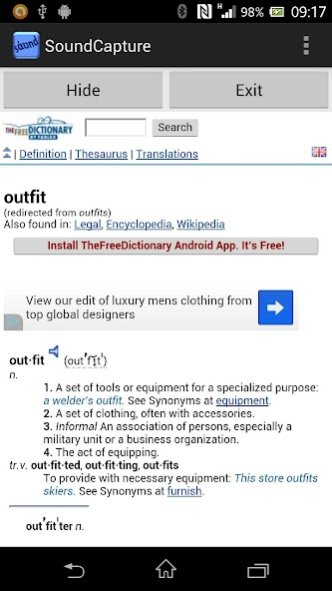Sound4Ankidroid 1.7.0
Free Version
Publisher Description
If you want to capture pronunciation sound file from web dictionaries to Ankidroid Flush Card, this app can make it very easy. What you have to do is just a few clicks..Your pronunciation will be perfect.
Your comments or suggestions would be appreciated anytime. We are working hard to implement new features.
Procedure. (Please refer to screen shots or YouTube Video.)
1. In Ankidroid's Edit Card screen, copy the target word.
2. Start Sound4Ankidroid. (The app searches the word in the clipboard automatically.)
3. Click a sound link. If you hear the sound, it's been downloaded without error. Usually one click will do, but sometimes you need to click several times. If a " download START" message appears, the download will be almost always successful, so please wait for a few secs.
4. Hide or Exit Sound4Ankidroid.
5. The sound file name is in your clipboard already, so just paste it where you think appropriate.
6. Save the card.
If you want to repeat it and if you Hided instead of Exited Sound4Ankidroid, you can start it from the notification. So you don't have to go to Home to launch it.
Sound Basket: Every time you play a pronunciation link, it will be stored in the basket. After you played many, all of them will be copied to the card. If you don't want all of them, open the Sound Basket from the menu. You can toggle the selection by a click and play it by a long click.
Currently we support only English dictionaries and will add more. If you need other language dictionaries, please let us know.
(Known issues)
(IMPORTANT NOTE)
PLEASE DO NOT DISTRIBUTE DOWNLOADED FILES TO OTHER PEOPLE. AND PLEASE READ EACH DICTIONARY'S TERMS OF USE AND TRY HARD TO BE CAREFUL NOT TO VIOLATE THEM.
This is open source project : https://github.com/cojcoj/android-soundcapture4ankidroid
(Search keywords) Ankidroid, dictionary, sound, pronunciation, web dictionary, Flash card, language, capture, download
About Sound4Ankidroid
Sound4Ankidroid is a free app for Android published in the Teaching & Training Tools list of apps, part of Education.
The company that develops Sound4Ankidroid is LearnersTechLab. The latest version released by its developer is 1.7.0. This app was rated by 1 users of our site and has an average rating of 5.0.
To install Sound4Ankidroid on your Android device, just click the green Continue To App button above to start the installation process. The app is listed on our website since 2017-11-20 and was downloaded 11 times. We have already checked if the download link is safe, however for your own protection we recommend that you scan the downloaded app with your antivirus. Your antivirus may detect the Sound4Ankidroid as malware as malware if the download link to com.learnerstechlab.soundcapture4ankidroid is broken.
How to install Sound4Ankidroid on your Android device:
- Click on the Continue To App button on our website. This will redirect you to Google Play.
- Once the Sound4Ankidroid is shown in the Google Play listing of your Android device, you can start its download and installation. Tap on the Install button located below the search bar and to the right of the app icon.
- A pop-up window with the permissions required by Sound4Ankidroid will be shown. Click on Accept to continue the process.
- Sound4Ankidroid will be downloaded onto your device, displaying a progress. Once the download completes, the installation will start and you'll get a notification after the installation is finished.